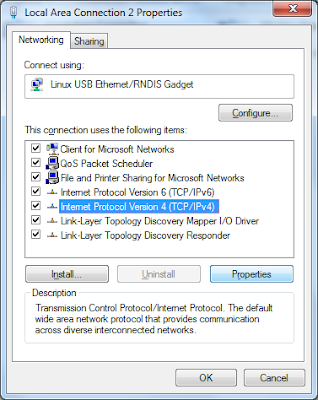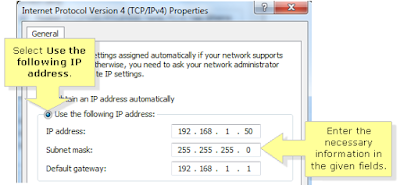How to install the Windows 7
Minimun Hardware Requirements For Win 7
- 1 Ghz Processor
- 1GB (or) 2GB of RAM
- 16GB Space available in Hard Drive
Install the windows 7 in PC Step by step
First of all ON the computer Then Press F2 or DELL key on key Board
Open the Bios setup And click on BOOT Menu
Give the first Pririoty CD/DVD And Second Pririoty HARD DISK
Give the first Pririoty CD/DVD And Second Pririoty HARD DISK
And show the Screen WINDOWS LOADING FILES....
Open Language Options And Click on NEXT Tab
Then click on INSTALL NOW
Open Language Options And Click on NEXT Tab
Then click on INSTALL NOW
show the screen on SETUP IS STARTING
select the OPERATING SYSTEMS in table and click NEXT
Check the I ACCEPT THE LIECENSE TERMS and click NEXT
Click on CUSTOM ADVANCED
Click on drive and select the DRIVE OPTIONS
Click on NEW and Give the Size of PARTITIONS
and automatically Create the DISK 0 PARTITION 1 For RESERVED PARTITION
and Select the DISK 0 PARTITION 2 and click on FORMAT
and click NEXT
Install the OS Show the Progress And Restart the PC Automatically 2 or 3 Times
And Enter your NAME and click NEXT
Give the PASSWORD or NOT and click NEXT
And select USER RECOMMENDED SETTINGS and click NEXT
Set your TIME ZONE of your country
select the NETWORK
it's DONE Installed the OS Completed Open WELCOME
THANK YOU
and click NEXT
Install the OS Show the Progress And Restart the PC Automatically 2 or 3 Times
And Enter your NAME and click NEXT
Give the PASSWORD or NOT and click NEXT
And select USER RECOMMENDED SETTINGS and click NEXT
Set your TIME ZONE of your country
select the NETWORK
it's DONE Installed the OS Completed Open WELCOME
THANK YOU