Assign The IP For PC/Laptop
Press The "WINDOWS KEY+R" On keyboard
Open the "RUN BOX"
Type "NCPA.CPL" then click Enter Key
Open "NETWORK CONNECTIONS"
Right click on The "LOCAL AREA CONNECTION"
Click on "PROPERTIES"
And select the "INTERNET PROTOCOL VERSION 4 (TCP/IPV4)"
Then click on "PROPERTIES"
And open the "INTERNET PROTOCOL VERSION 4 (TCP/IPV4)"
And check the "USE THE FOLLOWING IP ADRESS"
Type your PC "IP ADDRESS"
THANK TOU





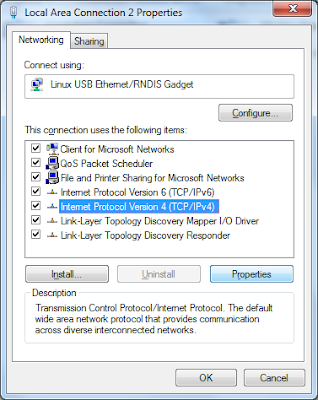


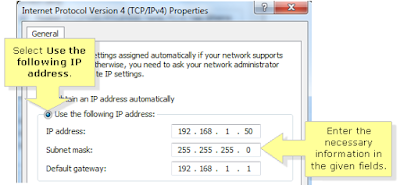
No comments:
Post a Comment